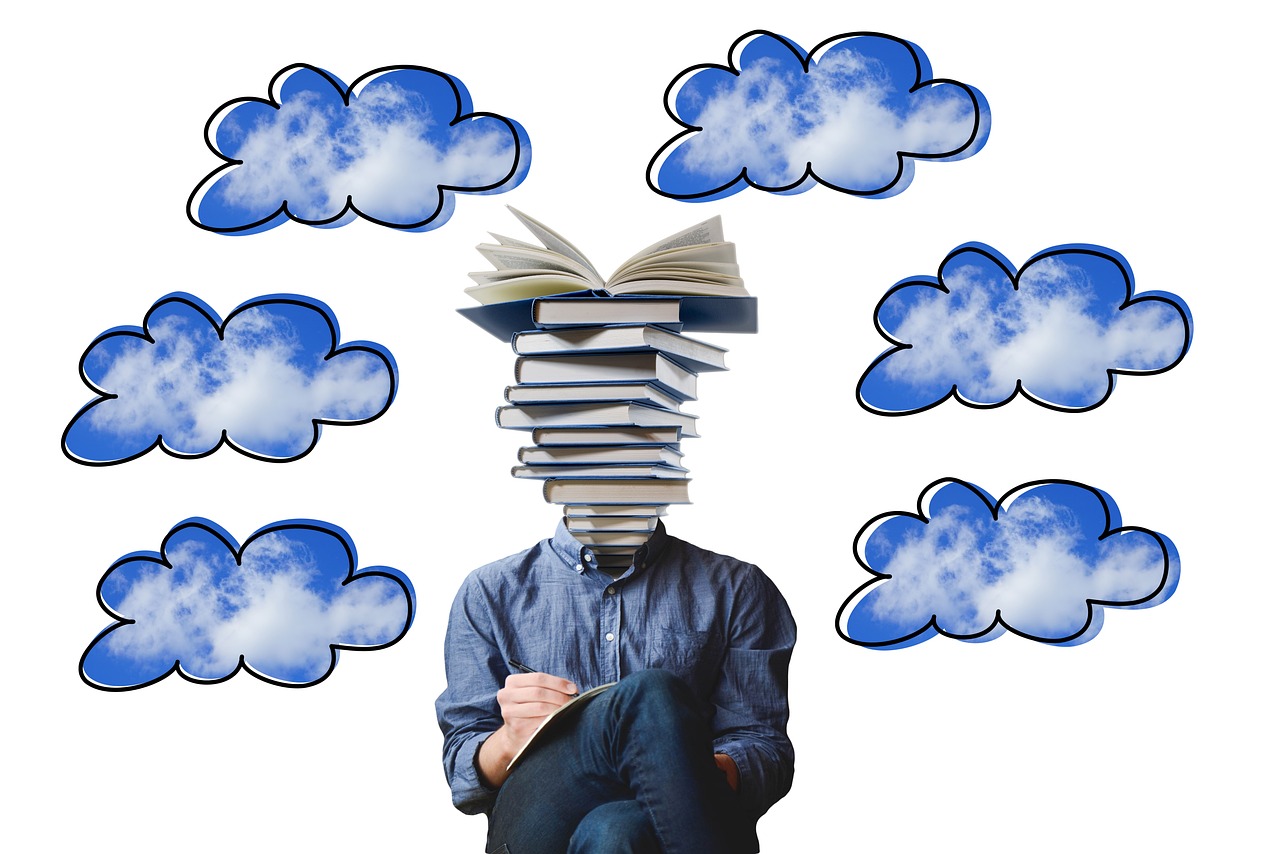The world of work has drastically changed, with remote work becoming increasingly prevalent. As businesses adapt to this new normal, the need for robust and reliable support systems has never been greater. Remote support services are no longer a “nice-to-have” but a critical component for maintaining productivity, efficiency, and employee satisfaction. This comprehensive guide explores everything you need to know about remote support services, from understanding its benefits to implementing effective strategies.
Understanding Remote Support Services
What are Remote Support Services?
Remote support services involve providing technical assistance, troubleshooting, and problem resolution to users at a distance. This is typically achieved using specialized software that allows support agents to remotely access and control a user’s computer, view their screen, and communicate with them in real-time.
- Examples of Remote Support:
Assisting a remote employee with software installation.
Troubleshooting network connectivity issues for a user working from home.
Providing guidance on using specific applications.
Remotely resolving hardware problems.
Why are Remote Support Services Important?
In today’s interconnected world, businesses rely heavily on technology. When problems arise, they need to be resolved quickly to minimize downtime and maintain productivity. Remote support services offer a fast and efficient solution for addressing technical issues, regardless of the user’s location. Here’s why they’re crucial:
- Reduced Downtime: Resolves issues faster than traditional on-site support, keeping employees productive.
- Cost-Effective: Eliminates travel costs and reduces the need for on-site IT staff.
- Improved Efficiency: Support agents can handle more requests in a shorter amount of time.
- Enhanced Employee Satisfaction: Provides timely and effective assistance, leading to happier and more productive employees.
- Scalability: Easily scales to meet the changing needs of a growing remote workforce.
Benefits of Implementing Remote Support
Cost Savings and Increased ROI
One of the most significant advantages of remote support is its cost-effectiveness. By eliminating travel expenses and reducing the need for on-site IT personnel, businesses can achieve substantial savings. Moreover, the increased efficiency and reduced downtime associated with remote support lead to a higher return on investment (ROI).
- Example: A company with 50 remote employees that experiences an average of 2 hours of downtime per employee per month can save thousands of dollars annually by implementing a remote support solution that reduces downtime to just 30 minutes per employee.
Enhanced Productivity and Efficiency
When employees encounter technical issues, their productivity suffers. Remote support services enable rapid issue resolution, minimizing disruptions and allowing employees to focus on their core tasks. This leads to increased overall efficiency and improved business outcomes.
- Example: Imagine a sales representative struggling with a CRM software issue right before a critical client presentation. Remote support can quickly diagnose and resolve the problem, enabling the representative to deliver a successful presentation and close a deal.
Improved Customer Satisfaction
Remote support isn’t just for internal employees; it can also be used to provide exceptional customer service. By offering remote assistance, businesses can quickly resolve customer issues, improve satisfaction, and build stronger relationships. This is particularly valuable for companies offering software, hardware, or online services.
- Example: A software company offering remote support can guide customers through complex setup processes, troubleshoot technical glitches, and provide personalized training, leading to increased customer loyalty and positive reviews.
Key Features of a Remote Support Solution
Remote Access and Control
The ability to remotely access and control a user’s computer is the cornerstone of any remote support solution. This feature allows support agents to diagnose and resolve issues as if they were physically present at the user’s location.
- Key Considerations:
Security: The solution must offer robust security measures to protect sensitive data.
Compatibility: It should be compatible with a wide range of operating systems and devices.
Performance: The remote access should be responsive and efficient, even with low bandwidth.
Real-Time Communication
Effective communication is essential for successful remote support. A good solution should offer real-time chat, voice, and video conferencing capabilities, allowing support agents to clearly understand the user’s problem and provide step-by-step guidance.
- Tips for Effective Communication:
Use clear and concise language.
Actively listen to the user’s concerns.
Provide regular updates on the progress of the resolution.
Maintain a professional and empathetic tone.
Security Features
Security is paramount when dealing with remote access. A reliable remote support solution should include robust security features such as:
- End-to-end encryption: Protecting data transmitted between the support agent and the user.
- Multi-factor authentication: Verifying the identity of both the support agent and the user.
- Session recording and auditing: Maintaining a record of all remote support sessions for security and compliance purposes.
- Permission-based access control: Limiting the access of support agents to only the necessary resources.
Implementing Effective Remote Support Strategies
Training and Documentation
To maximize the effectiveness of remote support services, it’s crucial to provide adequate training to both support agents and end-users. Support agents should be trained on the features of the remote support software, troubleshooting techniques, and communication skills. End-users should be educated on how to request assistance, describe their issues clearly, and follow the support agent’s instructions.
- Example Training Topics:
Using the remote support software.
Troubleshooting common technical issues.
Effective communication techniques.
Security best practices.
Additionally, create comprehensive documentation, including FAQs, knowledge base articles, and video tutorials, to empower users to resolve common issues themselves.
Proactive Monitoring and Maintenance
Prevention is always better than cure. Implementing proactive monitoring and maintenance strategies can help identify and resolve potential issues before they impact users. This includes regular system health checks, software updates, and security audits.
- Example: Regularly monitoring system logs for errors, proactively updating software to patch vulnerabilities, and conducting security audits to identify and address potential weaknesses.
Service Level Agreements (SLAs)
Establish clear Service Level Agreements (SLAs) that define the expected response times, resolution times, and availability of remote support services. This helps set expectations for both support agents and end-users, ensuring consistent and reliable service delivery.
- Example SLA Metrics:
Initial response time (e.g., within 15 minutes).
Resolution time for critical issues (e.g., within 2 hours).
Service availability (e.g., 99.9% uptime).
Choosing the Right Remote Support Software
Consider Your Specific Needs
Selecting the right remote support software is crucial for success. Different solutions offer varying features, pricing models, and levels of security. Carefully evaluate your organization’s specific needs and requirements before making a decision.
- Questions to Ask:
What operating systems and devices do we need to support?
How many concurrent support sessions will we need?
What level of security is required?
What is our budget?
Does the software integrate with our existing IT systems?
Research and Compare Options
Conduct thorough research and compare different remote support software options based on their features, pricing, security, and user reviews. Consider factors such as ease of use, scalability, and customer support.
- Popular Remote Support Software Options:
TeamViewer
ConnectWise Control (formerly ScreenConnect)
AnyDesk
Zoho Assist
GoToAssist
Trial and Testing
Before committing to a specific remote support software, take advantage of free trials or demo versions to test the software in your own environment. This will allow you to assess its performance, compatibility, and ease of use before making a final decision.
Conclusion
Remote support services are an indispensable tool for modern businesses, enabling them to provide efficient, cost-effective, and reliable support to remote employees and customers alike. By understanding the benefits, key features, and implementation strategies discussed in this guide, you can leverage remote support to enhance productivity, improve customer satisfaction, and achieve your business goals. Embrace the power of remote support and unlock a new level of efficiency and effectiveness in your organization.